Home > BLOG CENTER > How to set Mac computers to work with MVOICE speakerphones
Home > BLOG CENTER > How to set Mac computers to work with MVOICE speakerphones
Step 1: Open Macbook System preferences settings, Click “Sound”, enter to the system sound settings

Step 2: Click “Output”, and choose “MEETEASY USB AUDO” as audio output device (speaker)
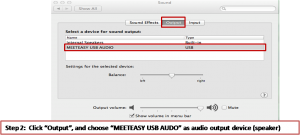
Step 3: Click “Input” , and Choose “MEETEASY USB AUDO” as audio input device (microphone)
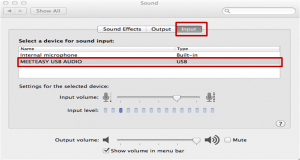
40088 41166info@meeteasy.com.hk
3/F,Building#10, Jiu Xiang Ling Industrial Zone,Xili
Nanshan District, Shenzhen, 518055, China